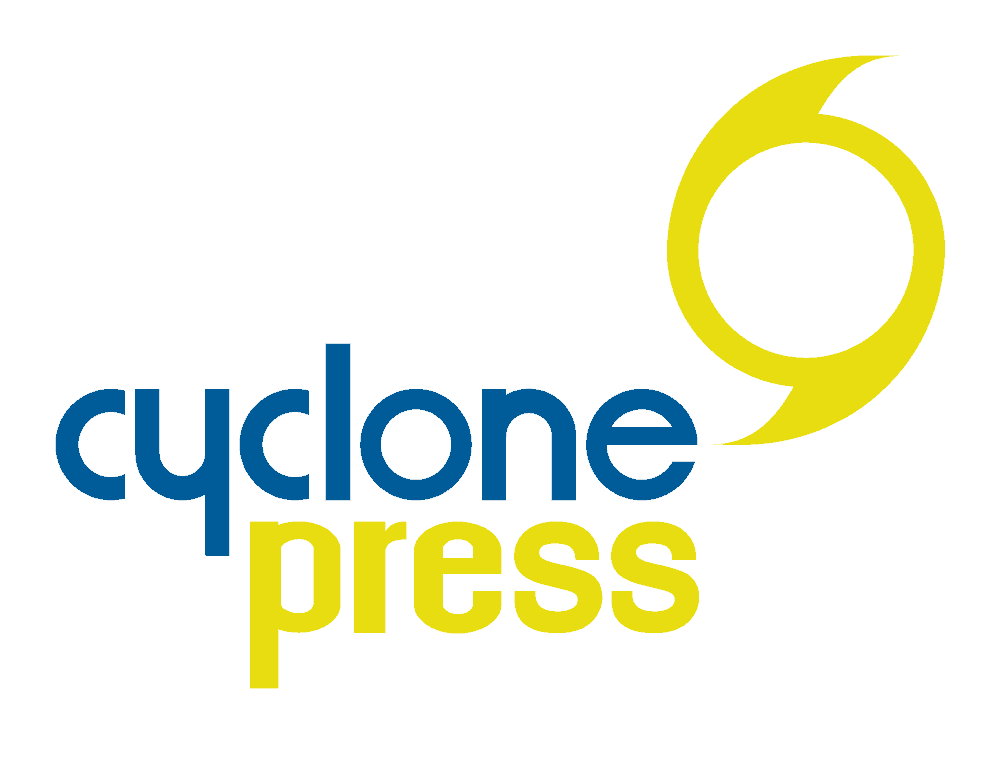managed hosting
There's no way around it: website hosting is a pain. If you're setting up your own WordPress website, this is what you'll have to do:
Research Host
Which web hosting company is best?
Reputation, uptime, upsells, security, product offerings, ownership, what platform you're using, what dev tools are included...
Choose Plan
What type of hosting and features?
Type of hosting: shared, VPS, or dedicated servers. Individual plan details: storage space, bandwidth, or special features.
Manage Logins
Passwords and access panels.
There's a host dashboard with products and billing, a backend where you add/update services, and WordPress install.
Configuration
Install software, connect domains.
Once you have the hosting account, you'll need to install WordPress, point your domain at the server and more.
Chat w/Bots
The dreaded tech support shuffle.
Website error, maintenance email or the server goes down? You're responsible for contacting the host to see what's up.
Good news! You can bypass all of that.
When cyclone press hosts your website, we run consistent plugin updates and backups, monitor uptime and security issues, and provide ongoing support, whether that's answering a question or a building a new landing page.
As your single point of contact for all website services, you'll no longer have to hunt for logins or remember what software or services you're running. Everything we do is tailored to what works best for you, the busy, non-technical small business owner with services to perform and the world to conquer.
Hosting vs. Managed Hosting
What is web hosting anyway? Well, it's essentially renting space on a server to store and serve your website files. It renews monthly or annually, and it's generally nothing more than server space, an access panel of some kind and a few free tools. When you see the low monthly cost clickbait across the internet, that's just for the space, and never includes maintenance. It's assumed the website owner will update plugins, run backups, and know what to do if there are security issues. We don't know a single entrepreneur who has time to do that, which is why maintenance is built into our hosting plans. Managed hosting = maintenance done for you.
plugin licenses worth $2400/year
Plugins are how you extend the functionality of WordPress. If you decide to add e-commerce, you would install WooCommerce, for example. When we host your website, we include licenses to our favorite, recommended plugins at no extra charge. Generally you would have to purchase an annual license for each of these products yourself, meaning you'd have to spend around $2400/year for software we include for free.
Theme licensing is included, as well as additional specialty options.
free email marketing software
It's so important for service-based business to build an email list that we include the necessary software for free. MailPoet Premium Email Marketing is software similar to Mailchimp, Constant Contact, etc., except that it runs inside of your WordPress website so there are no additional logins. We include this software and email sending service for up to 5000 contacts, for free with our hosting (that means no additional monthly fees - $550/year value).
what's included in our managed hosting plans
Every website feature below is included with our hosting at no extra cost:
Free SSL setup
We set up security certificates for every website we build at no extra cost (https:// – shows the little green padlock in the address bar). Despite the ability to install SSL for free, certain hosts will try to sell it to you for an additional fee. Read more about what SSL is and why it matters.
Maintenance included
WordPress theme and plugin updates are released every week (core updates every few months). Occasionally an update will break something, so you also need to be running regular backups. When you see those “as low as” hosting advertisements, they do not include maintenance. Routine updates, backups, security and uptime monitoring are included in our hosting costs.
No hosting upsells
If you purchase hosting yourself, you’ll have to educate yourself on the different types of servers, how much storage/bandwidth you’ll need and other un-fun technical things. Hosting renews annually, and hosts will often try to upsell you on products or features you don’t need. Our recommendations are tailored to you. We’ll only suggest an upgrade if it makes sense for your business, and we’ll explain why.
Image optimization
When building your site, we run your images through our custom resizing workflow so your site loads quickly. Another layer of on-site image compression is included with every website - new images are optimized as you upload them, no extra steps required.
Powerful contact forms
We include a subscription to GravityForms for all client websites, for FREE. It’s easy to use, includes all the form fields you might need, and has a ton of integrations for things like digital signatures, PDF’s, complex calculations and more.
Drag & drop editor
We use a responsive drag and drop theme for all our websites, meaning you have the ability to access all the features we did when we first built your website. If you want to create a new page entirely yourself, the tools are there for you to do so, no coding required.
Tech support
We don’t disappear once your website is built. Let’s say you’re having trouble setting up a third party integration. Give us a call and we’ll walk you through it or make you a screen recording. Alternatively, if you decide your time is better spent writing proposals, we can set up that integration for you.
Google Analytics setup
We’ll set up a Google Analytics account and connect it to your website so you can see your traffic and monitor demographics, if you’re so inclined. We also submit sitemaps so Google can crawl your new site right away.
Speed optimization
We build our websites with speed in mind, and included for all our clients is a fantastic premium caching plugin to make sure your site loads quickly.
Are you ready to migrate your WordPress website?
If you're ready to move to truly managed hosting with real people to answer your questions, complete our WordPress website migration request to begin the process.
managed hosting FAQ's
If you already have a website on Squarespace or Wix, for example, we can rebuild it on WordPress. This isn't a migration but rather a website redesign, and if it's time to make a change, we're happy to give you a fresh start. We do not work on Wix or Squarespace sites.
We also offer static website hosting for very simple websites or landing pages. If you're not sure what you need, schedule a discovery call and we'll provide personalized recommendations.
While we specialize in WordPress, we do offer static website hosting for very simple websites or landing pages. If you're not sure what you need, schedule a discovery call and we'll provide personalized recommendations.
Probably not all of them, but our core tech stack? Absolutely.
At minimum, every site will utilize our WordPress theme, page builder + add-ons, forms/integrations, caching, image compression, SEO, and security.
If needed, we have more robust integrations, email marketing software, portfolios, digital contracts, and online booking.
Practically, this means that if you have an idea for functionality you'd like your WordPress website to have, we probably already have licensing we can add to your site, and if not, we can make recommendations for the best tool for your use case.
At the bare minimum, website hosting is just server storage space that's accessible to other computers on the Internet. That's it.
The best feature of WordPress is also the worst; you can extend the functionality of your website with plugins. The problem is that those plugins need to be updated consistently (97% of hack attempts are through outdated plugins). In addition, you should be running routine backups on any website.
Managed simply means that someone is providing that service for you. Some web hosts will charge more to turn on automated updates (we don't recommend this) and backups should be included by default. But generally speaking, there aren't humans monitoring your site.
When we say managed, we mean that we have a plugin/theme/WordPress update schedule. While we use tools to help us manage all of our sites, if a new plugin update breaks something, it's easier for us to pinpoint when it happened and what it was, so we can fix it. We also run backups, and have uptime monitoring that will ping us if a server goes down or a website crashes. We're also monitoring any odd security notices, and sometimes Google warnings as well, so we can look into any issues. These services are why our monthly hosting cost is higher, but they're invaluable for the small business owner who wants peace of mind.
If there's a problem, you can give us a call and we'll take a look, update, revert to a backup, whatever needs to happen.
There are two different types of WordPress. WordPress.com is the equivalent of Squarespace; you sign up through them to get the hosting account and software pre-installed, and pay extra to remove the .wordpress.com part of the domain name.
We offer, and are referring to self-hosted WordPress (WordPress.org), which is when you download the software and install it on your own server.
If you're new to this, read our blog post What Is WordPress to get an overview.
The beauty of self-hosted WordPress is that you are fully in control of everything. Don't like your web host? Pick a new one and move your website. Unlike Wix, Squarespace, or Webflow, self-hosted WordPress means you aren't locked into an account on a platform that limits what you can do or changes pricing twice a year.